Reduce IT Overhead with Business Central Cloud ERP

No one signs on for an ERP system expecting “IT firefighter” to end up in the job description. But if you're still running your ERP on-premises, you're probably juggling more server issues than system insights.
That’s where Business Central Cloud ERP redraws the map, replacing your IT sprawl with something smarter and streamlined.
I’ve seen server rooms that looked more like storage closets—blinking lights, backup drives held together with zip ties, and an office chair that probably predates the ERP itself.
And I’ve worked with companies in manufacturing, distribution, nonprofits—you name it—who were spending more time maintaining infrastructure than using their ERP to drive decisions.
One client even joked that their ERP had more downtime than their teenager’s Wi-Fi privileges, and they weren’t far off!
In this blog, I’ll break down how moving to the cloud simplifies IT management, reduces risk, and gives you back time to focus on the stuff that actually grows your business.
The Hidden Costs of On-Premises ERP
Aginginfrastructure doesn’t just break; it breaks your budget. You spend timepatching systems, maintaining hardware, and scheduling weekend upgrades just tokeep things running.
Without a full IT team, you end up chasing issues faster than you can solve them. And while these costs might not all show up on a balance sheet, they quickly add up: Between downtime, delayed reporting, and strained internal teams, it's enough to make you wonder if the system is working for you, or the other way around.
Can moving to Business Central cloud ERP help reduce IT costs?
Absolutely.Business Central cloud ERP cuts capital expenditures on hardware, reducesreliance on outsourced support, and frees up your internal IT team to work onhigher-value tasks.
Lowerrisk of data loss and system failure also means fewer emergencies, fewerunplanned costs, and more predictable budgeting.
These are just a few of the many cloud-based ERP benefits that are prompting businesses to reevaluate their on-prem setups.
How Does Business Central Reduce the Need for Complex IT Infrastructure?
When you move from Microsoft Dynamics GP or NAV to Business Central Cloud ERP, you eliminate the burden of managing servers, setting up backups, and maintaining homegrown security protocols.
Microsoft takes care of hosting, uptime, redundancy, and disaster recovery, so you don't have to.
Instead of worrying about hardware failures or local power outages, you gain a system that’s built to be resilient from the ground up. And because it's cloud-native, there’s no need to retrofit old infrastructure to meet modern needs, which is a big plus for companies currently facing concerns around Dynamics GP end of life.
What Are the IT Management Benefits of Switching to Cloud ERP?
Cloud ERP gives your team access anytime, anywhere; no VPN workarounds or clunky remote desktop setups required. And Business Central integrates seamlessly with Microsoft 365 tools like Outlook, Teams, and Excel, enabling better workflows and faster decision-making.
Built-inversion control and automatic updates mean you’re always running the latest features, without manual installs or service disruptions.
As Forbes put it, cloud ERP empowers businesses to do more with less, reducing the manual effort and IT friction that bog down operations.
What’s the Difference Between Managing On-premises ERP vs Business Central Cloud ERP?
With an on-prem ERP system, you’re responsible for everything: physical maintenance, manual upgrades, security, backups, and troubleshooting. It’s a constant cycle of patching, rebooting, and hoping nothing breaks overnight.
In contrast, Business Central Cloud ERP runs in a managed, always-updated environment. Infrastructure, security, and availability are Microsoft’s responsibility, giving you peace of mind and fewer 2 a.m. emergency calls.
That shift from firefighting to forward planning is a big reason cloud ERP adoption is accelerating. According to McKinsey, cloud platforms offer faster deployment, lower cost, and greater agility.
Do I Need a Microsoft Dynamics GP Consultant to Migrate to Business Central?
I always recommend working with a Microsoft partner, and not just for the tech setup. The right partner can help map out your data, preserve your business logic, and guide you through a smoother transition.
I’ve worked with clients who saved weeks (and avoided frustrating rework) just by planning the right ERP cloud migration path from the start. A good partner won’t just "lift and shift" your ERP; they’ll make sure what you’re moving truly fits your goals and workflows.
Do I Still Need an Internal IT Team if I Use Business Central?
Shortanswer: yes—but their role changes.
With Business Central, internal IT shifts from managing hardware and patching servers to enabling strategy. That means helping configure reports, permissions, automations, and integrations that support the business.
For smaller companies, this opens the door to leaner IT teams who can do more with less, without sacrificing performance or support.
The Big Takeaway: You’re Not in the Server Business
If your ERP system is draining your time or attention, it’s time to simplify. Business Central Cloud ERP reduces IT complexity and frees up your resources to focus on growth, not grunt work.
Whether you're a nonprofit or a growing distributor, your ERP shouldn't be a technical liability... it should be a competitive advantage.
For more on the strategic advantages of moving your ERP to the cloud, check out my earlier blog.
Tired of patching and firefighting? QBIX can help.
Whether you're moving from Dynamics GP, Dynamics NAV, or just want to stop managing infrastructure, Business Central Cloud ERP can simplify your operations (and your weekends). Instead of troubleshooting outdated systems, your team can focus on strategy, automation, and better business outcomes.
QBIX provides ERP cloud migration services to help you make the switch with confidence and clarity.
Want to see what a modern ERP can do? Reach out—I’d love to talk.
To learn more about what you can expect when migrating to the cloud, join my upcoming webinar.
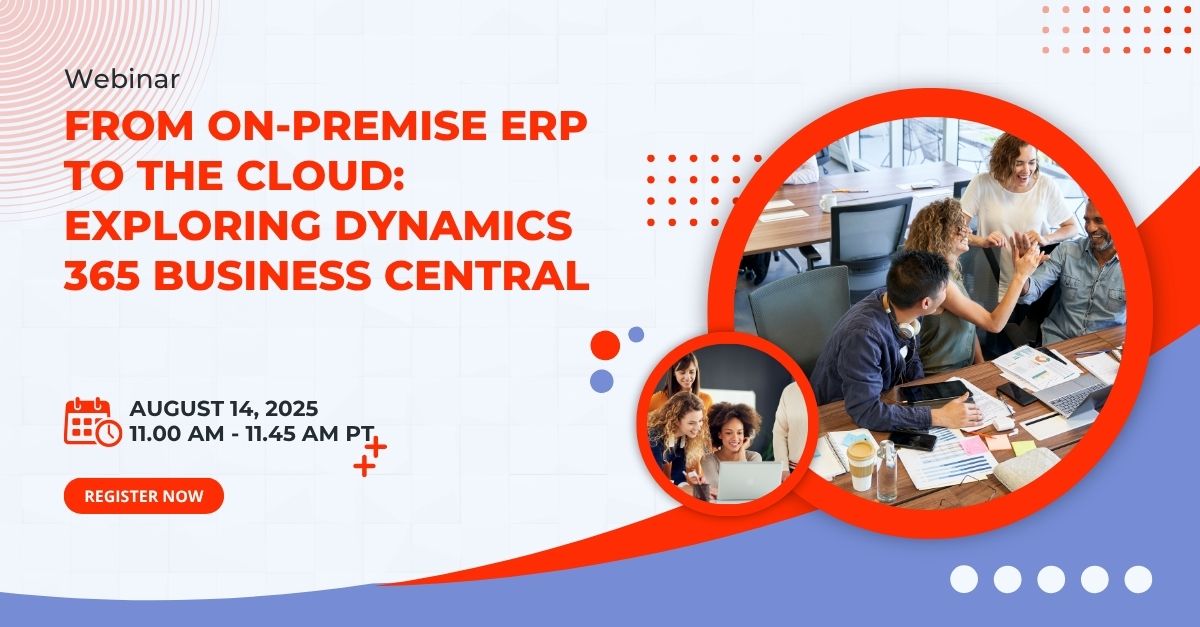
About the Author

Aaron Thomas is the founder of QBIX LLC, a consultancy known for helping organizations turn ERP complexity into clarity. With more than 20 years of experience in financial systems and business consulting, Aaron blends strategic insight with deep product knowledge—particularly in Microsoft Dynamics 365 Business Central. His hands-on approach and commitment to long-term client success have made him a trusted partner to leaders across industries including finance, manufacturing, real estate, and nonprofit.
Through his newsletter Built to Scale, Aaron shares grounded, real-world guidance to help decision-makers streamline systems, sharpen reporting, and scale sustainably—without the jargon or the hype.
Connect with Aaron on LinkedIn.
