ERP Cloud Migration from Dynamics GP or NAV Made Easy
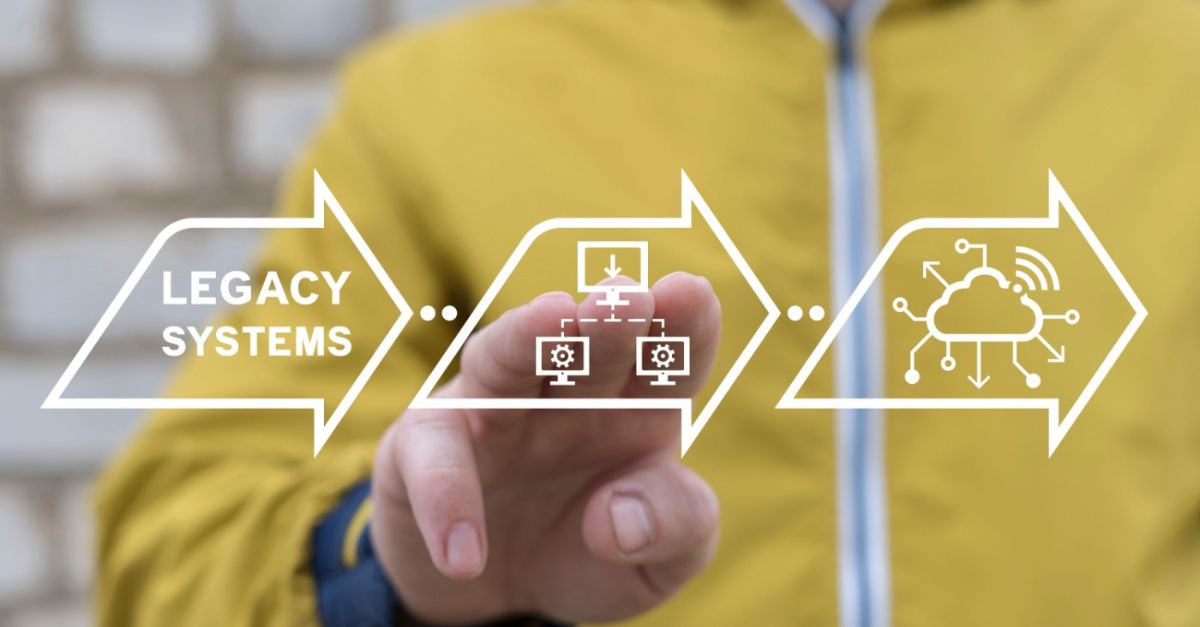
Thinking about ERP cloud migration, but still running Dynamics NAV or GP? You’re not alone.
There was a time when you needed a full-time IT person just to keep your ERP from crashing every time someone opened a report. I renamed our IT guy the “ERP babysitter.” And while it gave him job security, it also gave leadership a headache instead of the strategic insights they were hoping for.
Whether you’re on NAV, GP, or something even older, chances are it wasn’t built for the way teams work today.
Legacy systems like these were great in their time, but they struggle to keep up with modern demands like remote access, real-time data, and seamless integration.
That’s where cloud ERP comes in. More specifically, ERP cloud migration to a platform like Microsoft Dynamics 365 Business Central.
In this post, I’ll break down what makes ERP migration to the cloud not just a tech upgrade, but a smarter way to run your business—and how it can help you scale without babysitting your systems.
Why Upgrade from Dynamics NAV to Business Central?
Let’s tacklethe obvious: is it really worth leaving NAV behind?
In short—yes.Reliable in its day, Dynamics NAV software just doesn’t match how teams work(or move) now. Business Central takes what worked in NAV and brings it into thecloud era with a modern UI, real-time reporting, Microsoft 365 integration, andbuilt-in AI tools.
Plus, NAV isno longer receiving major feature updates. That means every year you stay onit, you’re falling further behind competitors using systems that evolvecontinuously. If you want a system that grows with your business and deliversreal ERP cloud benefits, it’s time to look forward.
Why Dynamics GP Users Should Start Planning Now
If you’restill running Dynamics GP, it’s time to get serious about what comes next.Microsoft has made it clear that Dynamics GP’s end of life is approaching. Thatdoesn’t mean your system stops working tomorrow, but it does mean fewerupdates, limited innovation, and rising support costs.
And when yourERP starts costing more while delivering less, it’s not just an IT issue - it’sa business risk.
What Are the Steps to Migrate from Dynamics GP toBusiness Central?
Fortunately,the path forward is clear and more straightforward than most people expect.While every business is different, here’s what the process usually looks like:
1. Assessment: Review your current GP setup—customizations, reports, and what stays or goes.
2. Planning: Define goals, priorities, and timelines with your Microsoft partner.
3. Data Migration: Move master records and key history, and clean house while you're at it (especially if your chart of accounts predates Netflix streaming).
4. Configuration and Testing: Set up Business Central, test critical processes, and train users.
5. Go Live and Support: Execute your cutover plan and get help during the transition.
This Forrester article makes a strong case for SaaS ERP, from ROI to long-term agility.
What Data Can Be Moved During a Dynamics GP or NAV Migration?
One of the answer: more than you think.
Most companies bring over:
· Charts of accounts
· Customers and vendors
· Open payables and receivables
· General ledger balances
· Inventory and item history
· Key purchase and sales transactions
And for good measure you may want to finally ditch that one legacy process that’s survived three CFOs and zero documentation.
Do I need a Microsoft partner to migrate to Business Central?
The simple answer is YES. Working with a partner makes all the difference. Most importantly, the right partner will ensure the system fits your business—not the other way around.
Flexibility Without the Fire Drills
When teamscan work from anywhere and access real-time data, the business moves faster…and with fewer surprises. Here are a few of the game-changing improvements thatwill make you wonder why you waited this long to make the transition:
· Mobile accessand secure logins across devices
· The abilityto share live data between departments with fewer sync issues
· Sales,finance, and ops can work from one system instead of five
· Swiftadaptability to changing business needs - no major rework required
BusinessCentral gives your team the ability to pivot without panic: Your fieldrep can update a quote from their phone. Your controller doesn’t have to beg ITfor a clean version of last month’s P&L.
And when some one takes a vacation? The system keeps humming without them needing to text in a password from the beach.
Modern Tools for Modern Decisions
With built-in AI and Microsoft 365 integration, Business Central helps your team do more than ust keep the lights on. Imagine being able to:
· Analyze trends and generate insights with Power BI
· Automate processes like approvals, reminders, and reconciliations
· Integrate seamlessly with Outlook, Teams, Excel, and more
· Improvevisibility for leadership without adding more reports
I’ve watchedteams move from reactive data dumps to proactive, informed decision-making.
Fromreal-time dashboards to predictive cash flow analysis, Business Central helpsturn information into action. Remember, it’s not about having morereports. It’s about having the right ones, when and where you need them.
Final Takeaway: Why ERP Cloud Migration Matters
ERP cloud migration gives you a chance to rethink, realign, and future-proof your business operations, empowering you to:
· Reduce IT overhead and maintenance burden
· Improvedecision-making with connected, real-time data
· Supportgrowth with a system that evolves as you do
· Position yourbusiness to adapt quickly and confidently
And if you're wondering what that looks like in practice, here’s how we help clients cut IT overhead with Business Central.
Thinking about making the move?
Let’s talk. Whether you’re just kicking the tires oral ready building a migration plan, a Microsoft Dynamics GP consultant like QBIX can help you map the path forward with confidence.
And if you’d like to learn more about what you can expect when migrating to the cloud, join my upcoming webinar.
.jpg)
About the Author

Aaron Thomas is the founder of QBIX LLC, a consultancy known for helping organizations turn ERP complexity into clarity. With more than 20 years of experience in financial systems and business consulting, Aaron blends strategic insight with deep product knowledge—particularly in Microsoft Dynamics 365 Business Central. His hands-on approach and commitment to long-term client success have made him a trusted partner to leaders across industries including finance, manufacturing, real estate, and nonprofit.
Through his newsletter Built to Scale, Aaron shares grounded, real-world guidance to help decision-makers streamline systems, sharpen reporting, and scale sustainably—without the jargon or the hype.
Connect with Aaron on LinkedIn.
